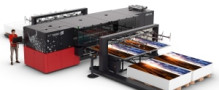GMG COLORPROOF IS GETTING SMARTER WITH VERSION 5.10: NUMEROUS DETAIL IMPROVEMENTS ENABLE USERS TO WORK MORE CONVENIENTLY AND EFFICIENTLY. TO CLOSE THE GAP BETWEEN TRADITIONAL PROOFING AND MOCKUP CREATION GMG COLORPROOF 5.10 AND GMG OPENCOLOR 2.1.5 SUPPORT
Color management experts GMG present a new version of their popular GMG ColorProof. product manager Jens Bloeck explains: "We implemented numerous customer requests into version 5.10. For example, the automatic image placement of the Manual Job Manager provides new possibilities to optimize job layouts and minimize paper usage now”. This pays off especially when it comes to configuring jobs that contain multiple pictures manually.
Copy and paste of spot color sets
To configure workflows more efficiently, spot color sets can now be copied from one workflow or printer to another. It’s also possible to assign spot color sets to all connected printers, which enables users to keep their set-up easily synchronized to their spot color database. This provides time savings especially for power users that use multiple printers and load balancing. In addition, custom spot colors can be defined directly in the channel mapping now. As these colors are excluded from validation via spot color strips, cutter and mark-up colors can be defined conveniently as Lab or CMYK without changing the dialog.
SMNPv3, Konica Minolta FD-9, Epson SC-S80600
GMG ColorProof 5.10 supports the latest Simple Network Management Protocol (SNMP) for Epson SC-P users to ensure enhanced data security. Besides, the upgrade includes GMG calibration sets for full support of the Konica Minolta Auto Scan Spectrophotometer FD-9.
GMG ColorProof 5.10 and GMG OpenColor 2.1.5 support Epson SC-S80600. With the integrated Calibration Creation Wizard users can create media profiles for any substrate used with the printer. Those are available at the same time in both GMG ColorProof and GMG OpenColor ready to be used.
www.gmgcolor.com